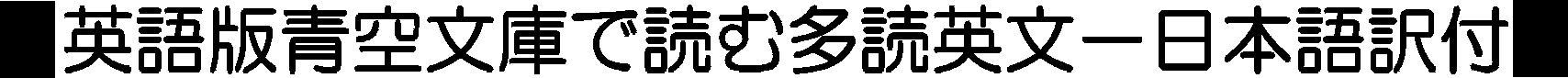HelloTalk is typically used on smartphones, but many people also want to use it on their Windows PCs.
To address this, HelloTalk has prepared a webpage called HelloTalk Web, which allows users to access HelloTalk on their computers.
However, the PC version of HelloTalk does not support the timeline feature.
Since I primarily utilize the timeline, this renders the PC version ineffective for me.
Therefore, I have been exploring various methods to use the Android version of HelloTalk on my PC.
There are two approaches I have discovered.
One involves utilizing the functionality of Windows 11, as it now supports Android apps.
The other option is to install the Android operating system directly onto the PC.
I am currently in the process of testing these methods, and I will share the results with you later.
HelloTalkはスマホで利用するものだが、HelloTalkをWindowsパソコンで使いたいという人も多いと思う。
そのために、HelloTalkでは HelloTalk Web というページを用意している。
ここにアクセスするとHelloTalkをパソコンで利用できる。
しかし、パソコン版のHelloTalkではタイムラインが利用できない。
俺は、主にタイムラインを使っているのでこれでは意味がない。
そこで、android版のHelloTalkをパソコンで使えないかいろいろとやってみた。
その方法はふたつある。
ひとつは、Windows11からandroidアプリが利用できるようになったので素直にWindows11の機能を使う方法。
もうひとつは、パソコンにandroid自体をインストールする方法である。
今現在、実際にやってみている。
結果は後程、お伝えしたい。(09時59分)