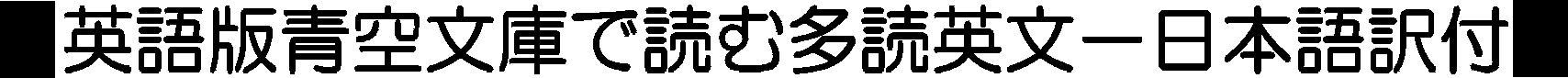The other day, I posted on HelloTalk that “I regretted buying a laptop with a large monitor”.What I meant was that, since I’m greedy, I can’t tolerate the power consumption of the monitor.
As I was dealing with the issue of the monitor being constantly lit, I realized it would be fine to turn it off.
However, physically turning it off is such a hassle—turning it off when I start listening to music, then turning it back on when I need to do something.
Just thinking about it feels tiresome.
So, I thought about handling this with software.
Although using software can also be a hassle, I felt lazy just thinking about pressing the button.
Then, I had an idea:
After turning on the PC, the monitor’s power could automatically turn off after a certain period of inactivity.
When you move the mouse or use the keyboard, it would turn back on.
Then, after another period of inactivity, it would turn off again.
I created such software.
As shown in the picture below, it’s working very well.
I feel so good listening to music while looking at a black screen.
大きなディスプレイのノートパソコンを買ってしまい、しくじったと思っているという内容のポストを先日した。
ディスプレイの電源消費が大きいので、ケチな私は我慢できないといいうことだ。
これはディスプレイが点いているのが問題なので、ディスプレイの電源を切ってしまえば良いだけの話ということに気が付いた。
でも。物理的に電源を切るのはとっても面倒くさい。
音楽を聴き始めたら、電源を切り、何か操作が必要になったら再度電源を入れる。
考えただけでも面倒だ。
だから、これをソフトウェアでやってしまおうと考えた。
尤も、ソフトウェアもいちいち操作をするのが面倒くさい。
どれだけ、怠惰なのかと思うが、ボタンをクリックするのも面倒くさいのだ。
そこで考えた。
パソコンが起動して一定時間経過後に自動でモニターの電源を切る。
そして、マウス等の操作で再び電源が入る。
電源が再び入ってから、再度、一定時間が過ぎると自動で電源が切れる。
そんなソフトを作成した。
画像のようなソフトだが今のところとっても上手く動作している。
真っ暗な画面を見ながら音楽を聴くのはとっても快適だ。